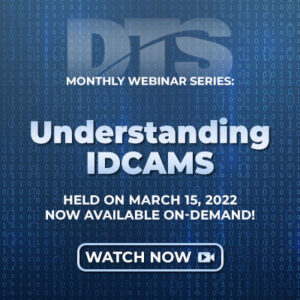May 2, 2022
Aside from the obvious “big picture” issues, 2021 served up two headline-worthy topics of potential concern to DTS clients. In July, IBM® announced the release of z/OS® 2.5, describing it as the next-generation operating system designed to accelerate client adoption of hybrid cloud and AI, and drive application modernization projects. DTS Software welcomed the innovation, as all our products are “built with the IT system interoperability and solution flexibility to facilitate day-one support for IBM, every release,” according to Steve Pryor, DTS Software CTO.
Then, in November the U.S. Cybersecurity & Infrastructure Security Agency (CISA) announced that it was tracking and responding to a new widespread remote code execution vulnerability (CVE-2021-44228) affecting Apache Log4j software library versions 2.0-beta9 to 2.14.1. Unlike some of our competitors, DTS’s software products do not make use of Apache, other internet servers, Java code, or the Log4j framework, so none of our product installations were exposed to the CVE-2021-44228 (Log4j) vulnerability.
2022 Will be an Exciting Year for Users of ACC Monarch
Current initiatives across all of IT, regardless of platform, center on modernization and where applicable, leveraging automation to help keep costs down. An integral component of modernization is storage management and your ability to move and allocate storage for data and applications; if you can apply automation here it’s a huge win for your data center. As hybrid cloud environments proliferate, the enforcement of storage policy has never been more critical.
The standards enforcement built into ACC Monarch delivers the normalization and categorization that allows for efficient storage administration and provisions for datasets to reside where they belong, whether on disk, tape, or cloud. And above all, ACC Monarch provides centralized, visible policy enforcement that eliminates beyond on-off email chains to solve this problem.
ACC Monarch has very unique abilities to perform standards enforcement, not just at allocation time (as done in a more limited manner by the SMS ACS routines), but also at OPEN/CLOSE, EXTEND and DELETE. ACC does more than just identify standards violations – it can alert administrators, write SMF records for later analysis, and even override JCL and IDCAMS parameters to enforce standards (including those for DSKEYLBL, the encryption key labels mentioned here).
On our roadmap and scheduled for a summer 2022 release, DTS Software will introduce Encryption Key Assignment Management and Reporting as a critical component of ACC Monarch. This new feature allows the ACC rules to help determine which encryption key labels are applied when a dataset is created, and identify and alert key label use that violates standards. Additionally, ACC Monarch will control RENAMing of encrypted datasets, and report on which encryption key labels are in use, which are unused, most frequently and least frequently used, and so on.
DTS Archived Webinars and their benefits
In the spirit of “paying it forward,” DTS is happy to continue our complimentary monthly educational webinar series. Whether you are a seasoned mainframer or relatively new to z/OS, a review of best practices and how-to information is never a bad thing. Our goal with each webinar is simply to provide useful insight and knowledge to help you avoid problems before they arise.
Now is a great time to revisit our past webinar recordings and presentation slides in PDF format. All are available for you to view whenever you like, as many times as you’d like. Visit our on-demand library here.
We’ll see you at SHARE in Columbus– and Beyond!
SHARE in Dallas was an unexpected and pleasant surprise. In January, organizers were unsure of attendance and we saw overwhelming support for the event and it was great to see the mainframe community come together in person. We couldn’t be more excited about returning to the marketplace in person at SHARE in Columbus! While we appreciate the benefits of (and continuity provided by) virtual conferences, the positive experience of personal interaction cannot be denied. We treasure the one-on-one conversations with our clients and industry colleagues and rely on them to help learn about what the market needs and to shape our product roadmap. On to Columbus!
Apr 29, 2022
The mainframe is dead. The mainframe is alive and well. The mainframe is dying. The mainframe market is growing at a rate of nearly 4.5% a year and should continue at that pace for the next several years at least. The simple truth is the mainframe isn’t going anywhere any time soon. With the introduction of IBM’s new z16 product, that’s a truth you can bank on.
But with the z16 comes a new set of challenges for system administrators and programmers alike. The ever-increasing processing power of mainframe systems, along with the consolidation of applications onto fewer, smaller mainframes drives a need to use disk space more efficiently and reduce errors. Why? The mainframe is still the most strategic IT asset in the world. And because disk space is cheap per byte but expensive in the aggregate.
Space Recovery System (SRS) From DTS
Never has a product like SRS been more integral to a mainframe software stack. Then again, we could’ve said that 25 years ago and been spot-on. In a nutshell, (SRS) helps eliminate production failures that occur when the available disk storage can’t meet application requirements.
SRS is Always On!
SRS is always working to eliminate out-of-space errors and subsequent reruns (and the high cost associated with them), whether DB2, VSAM, non-VSAM, SMS-managed, disk, tape, or virtual tape. And by improving throughput, SRS eliminates the need for costly production restarts and reruns, especially during peak workloads.
SRS also reduces the potential for human error by removing the need to manually identify problems and find free disk space. It can even allow you to postpone the purchase of additional DASD by providing the highest rates of disk space utilization.
SRS Automated Recovery Capabilities
SRS performs recovery for datasets regardless of whether they are VSAM or non-VSAM, SMS managed or not, and whether they are destined for a specific volume or a group of volumes. SRS’ mature technology ensures that all possible means of recovery are attempted. For example, multiple retries of primary and secondary space amount values can be performed, rather than just a single fixed-value retry.
SRS will even reduce the requested space to fit within the 4GB limit for non-extended format VSAM files, ensuring you get the full amount of space available. It also eliminates the need for “guaranteed space” and prevents the splitting of primary space across multiple volumes.
Checks and Balances
SRS offers a detailed audit report, which can include user-defined information. The user is offered options and can see summary or detail information in a user-friendly format. Additionally, SRS offers a sophisticated, comprehensive TRACE facility, which makes debugging your rules a snap.
There is also the ability to syntax-check your rules prior to implementation. This is a great option when changes to the rules are made in the morning but will be implemented by non-technical personnel later during the production schedule.
Combatting “New User” Mistakes
As the next generation of mainframers emerges, limited “new user” understanding of dataset space utilization issues, such as how primary and secondary space is obtained, and architectural limits such as extent constraints, is a potentially costly challenge. With SRS, problem solved. The work is done automatically and with unmatched accuracy. Similarly, since many requests are performed automatically by applications, z/OS’ limited ability for users to adjust requested space amounts is a non-issue.
Support From the Original Author Lineage
SRS is supported and actively developed and enhanced by the original authors. It is supported by some of the most experienced storage management professionals in the business. Our support staff members each have decades of experience and expertise in helping customers navigate their way through automated storage management, so when you have an issue, your problem is solved in hours, not days.
Want to Know More About SRS
Visit https://www.dtssoftware.com/products/srs for a complete look, including datasheet, webinars, and customer testimonials.