SCC DLimit
DLIMIT automatically keeps track of disk storage utilization, by application, in real time, so that administrators always know which applications are consuming the most storage, which are using excessive amounts of storage, and how much storage will be required to meet future needs.
DLIMIT uses the familiar DTS Software Policy Rules Engine to assign requests for storage to accounts, and automatically keeps those accounts up-to-date. DLIMIT features include:
- Up-to-the-minute disk space utilization levels by application
- ISPF interface and batch reporting allows easy views of space usage
- Requests for space can be assigned to multiple accounts (office, region, area, etc)
- No need for time-consuming DCOLLECT jobs
- Allows installations to understand application disk space usage
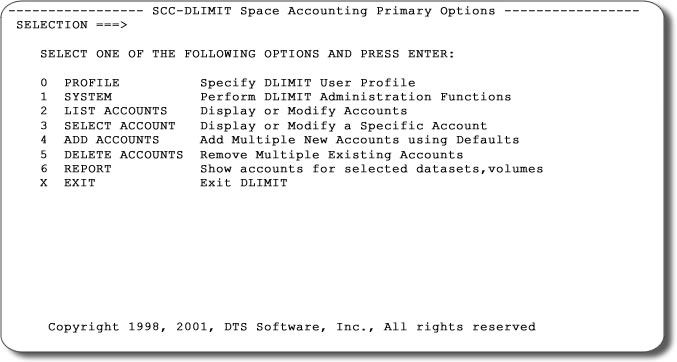
SCC-DLIMIT PRIMARY ISPF SCREEN
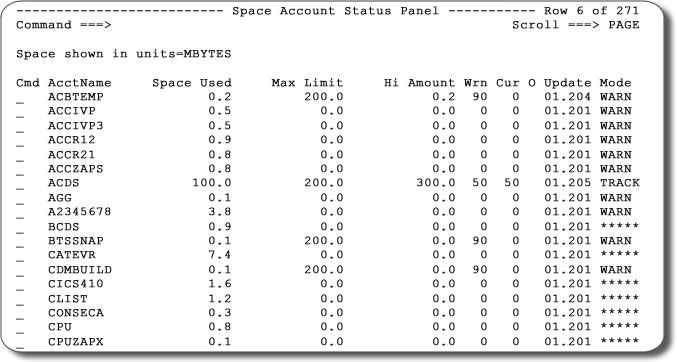
SCC-DLIMIT ACCOUNT STATUS ISPF SCREEN
SCC DLIMIT provides storage administrators and users with an up-to-the-minute view of the storage space used by the data belonging to an application. Tracking and monitoring space use and preventing unlimited growth in application space is particularly important in a system-managed environment, where DASD volume boundaries are eliminated. Storage Control Center DLIMIT allows installations to interactively set, change, and view accounts and quotas for disk space use at the application level, eliminating the need for tedious analysis of out-of-date DASD reports.
- Space accounts for each application. SCC/DLIMIT uses the same flexible rules language as the other members of the Storage Control Center to assign datasets to accounts based on name, SMS class, or other criteria. Datasets may be assigned to multiple accounts, allowing usage to be tracked at the user, application, or departmental level.
- High Water marks and space statistics. SCC/ DLIMIT keeps track of the current space used within an account, the highest amount used, the maximum allowable amount, and other important information in real time. The SCC rules language allows warnings to be issued for accounts which exceed their limit, or if desired, new allocations for over-budget accounts can be prevented.
- ISPF Interface. An easy-to-use ISPF interface allows users to view their account status interactively, and allows storage administrators to easily set or change account criteria.
To view an online presentation of SCC DLimit, click here
Assists in the Management of DASD Costs
- Provides accounting for storage space
- Budgets and regulates DASD utilization
- Prevents unlimited growth
Versatile and Interactive
- Provides current view of storage space
- Set, change & view accounts interactively
- Eliminates tedious analysis
Provides Comprehensive Accounting/Monitoring
- Current space used within an account
- Highest amount used
- Maximum allowable amount
| WEBINARS | |||
|
Don’t Overdraft that Account! – Controlling Disk Space Use with DLIMIT |
Nov 10 2020 | 79.00 MB | 47 Minutes |
| Oct 29 2019 | 77.83 MB | 48 Minutes | |
| Jan 23 2014 | 75.32 MB | 51 Minutes | |
| Feb 26 2013 | 107.04 MB | 55 Minutes | |
| Managing Your z_OS Storage Environment More Efficiently | Oct 25 2011 | 99.80 MB | 56 Minutes |
| MARKETING LITERATURE | |||
| SCC-DLimit Features Checklist | Feb 26 2011 | 84.35 KB | |
| PRODUCT MANUALS | |||
| SCC DLimit User’s Guide | Mar 06 2017 | 719.46 KB | |
| Product Installation Guide | Nov 01 2018 | 1.04 MB | |
| Rule Language Programming Guide | May 24 2018 | 1.55 MB | |
| SCC Messages Manual | Nov 15 2018 | 1.02 MB |
When DTS software started designing DLimit to create a storage quota product, the developers seriously considered using RACF as the database for the DLimit account records. In fact, this was probably not an original idea – we heard rumors via the IBM retiree grapevine that IBM considered doing the same thing with the original version of RACF.
Two issues prevented RACF from being used for the database:
- Not all companies use RACF. In fact, many of the larger organizations still use ACF2.
- DLimit is a storage administrator’s tool. A security group would probably not be very receptive to the idea of DLimit radically expanding the RACF Database.
After realizing that DLimit would require a dedicated database for the account records, DTS modeled the I/O design after RACF to allow for high-performance multi-system updates to the database.
DLimit was first released in 1995.

