MON-Explorer
MON-Explorer is a PC-based client that communicates through DIF to work with SCC MONitor to present information to the user and optionally take actions on the z/OS system. MON-Explorer can:
- Display information in a variety of formats, reports, and graphs
- Perform storage management actions such as deleting, migrating, or recalling database
- Issue console commands and display results and responses
- Perform other installation-defined actions (including REXX execs, batch jobs, STCs, and more)
An optional database tier can also be added to MON-Explorer in order to collect storage management events for historical analysis.
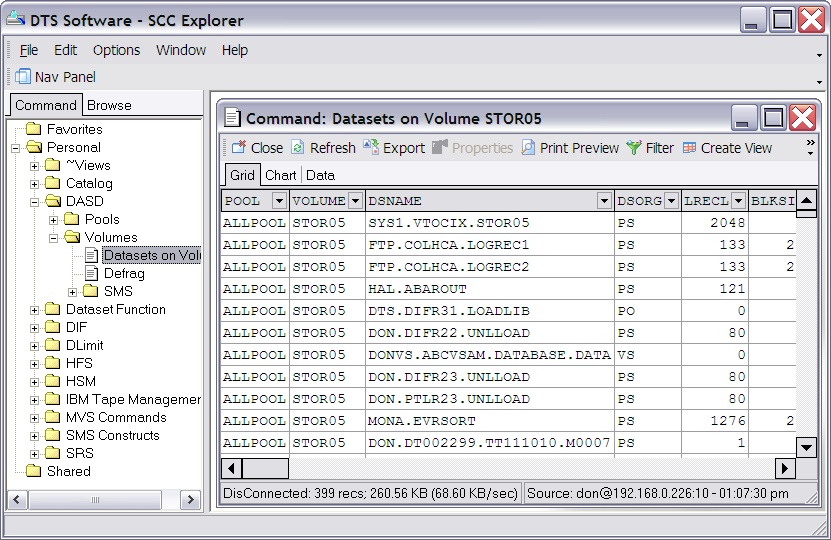
MON-Explorer is a PC-based client that communicates with the DTS DIF address space. The PC application has interfaces to the DIF console commands, SCC MONitor, MVS Console and TSO commands, system utilities, as well as third party software products. The Explorer can use these interfaces to gather and display information in a variety of formats, reports and graphs. The product can also perform storage management and installation defined actions on the mainframe.
An optional database tier can also be added to collect storage management events for historical analysis. The database tier would only be required if your installation recognizes the need for frequent real time access to complex queries.
When the program is first opened, the window displays a Command and Browse tab under the Nav Panel located under the main menu.
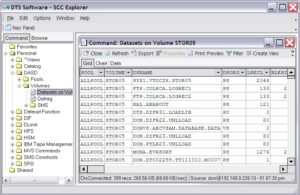
| Command Tab |
The navigation tree on the Command tab contains functions (scripts) that can be executed to perform a multitude of functions on MVS systems. Virtually any command or job that can be issued or executed on the host can be defined in a script to be invoked from the GUI command interface. New script files can be added and existing ones modified. The Local folder can be expanded by clicking the plus sign (+) to view the subfolders which contain the scripts. For a detailed explanation of scripts, refer to the MON-Explorer Command Scripts help topic. The MON-Explorer GUI typically has three root nodes on the Command Tab Navigation pane: Favorites, Personal and Shared. Favorites: The Favorites folder is simply a way to quickly access the commands and views that are found in the Personal and Shared folders. To create a favorite entry, drag commands or views from the Personal and Shared folders and drop them on Favorites. The shortcuts in Favorites can be be rearranged or organized as necessary. Note: The items in Favorites are simply shortcut pointers to the real items found in the Personal or Shared folders. Personal: The Personal folder contains command scripts and related views that are owned and managed by your current Windows login profile (ie. the scripts and views are stored in the Documents and Settings folder belonging to your ID). This allows different MON-Explorer users to share the same computer without modifying each others work. Shared: The Shared folder also contains command scripts and related views. However, the commands and views reside on a server, or storage shared by all MON-Explorer users. Note: The Shared folder will not be displayed until a shared directory is specified on Options > Preferences > Command Tab. |
| Browse Tab | The Browse tab is used to examine the optional Explorer database tier. After an initial database load, the ExplorerRT service captures storage management event records from the SCC Monitor Realtime (RTM) host component. The database contains information about storage pools, volumes and the data sets on volumes. The Browse tab also contains a Search button that can be used to find and filter information in the database. |
Provides important information quickly & easily
- Browser can drill down from SYSPLEX to data sets
- Includes pre-defined queries
- Easy access to SCC MONitor functions, MVS commands, TSO commands, system utilities and third-party software products
Modernization & Management Tool
- GUI format with drill down capability
- Visual Aid – provides charting & graphic printing
- Query/Reports provides real time & historical data
- Ease of use for management and staff
Comprehensive
- Direct connection to z/OS host
- Exports data to relational database or spreadsheet for further analysis
- Multiple workstation simultaneous access
- Selection criteria for data retrieval
- Flexible output – printer, window, disk
The marketing literature is available to all visitors. The product manuals are only available to registered customers and companies trialing DTS products – login is required. To request authorized access, please complete the Registration form. DTS customer support will review your request. Upon approval, you will receive access notification by E-mail within one business day.
| WEBINARS | |||
| Monitor z_OS Storage via Graphical User Interface_ Live Demo | Sep 26 2013 | 118.41 MB | 75 Minutes |
| Managing Your z_OS Storage Environment More Efficiently | Oct 25 2011 | 99.80 MB | 56 Minutes |
| MARKETING LITERATURE | |||
| MON-Explorer GUI | Feb 26 2011 | 792.57 KB | |
| PRODUCT MANUALS | |||
| MON-Explorer User’s Guide | Mar 06 2017 | 5.44 MB | |
| Product Installation Guide | Nov 01 2018 | 1.04 MB | |
| Rule Language Programming Guide | May 24 2018 | 1.55 MB | |
| SCC Messages Manual | Nov 15 2018 | 1.02 MB |
“Recently someone asked me if anyone knows of a product that would replace CA-Vantage……something better & less expensive? I responded, ‘I know the perfect product – DTS’s SCC Monitor and Explorer’!!
Last year I replaced CA-Vantage on one of our systems with DTS’s SCC Monitor and Explorer. Monitor is like CA-Vantage in that it monitors pools/storage group utilization, provides real time snap shots of datasets (or scheduled snap shots) and initiates ‘defined actions’ (issue commands/submit jobs) when an event or specific incident occurs. MON-Explorer is a PC interface much like CA-Vantage’s. The products fit our needs perfectly and the vendor was EXTREMELY helpful with the installation, setup and customization so it worked exactly as needed.”
Jo Hudson
Storage Programmer Senior
Experian
The original design for SCC Monitor included a PC based GUI application that used a database tier to provide access to both real-time and historical storage management information. DTS tackled this last phase of the Monitor project, and created the first version of MON-Explorer using Java. Unfortunately, the first design was overly complicated and we learned that Java is not well suited for developing and maintaining GUI applications.
The current release of SCC Monitor includes a new Windows-based version of MON-Explorer. By default, the new application uses a two-tiered implementation – the PC GUI application makes requests directly to the mainframe-based Monitor. If an installation requires a lot of historical information about the storage subsystem, or needs to run frequent complex queries, an optional database tier can be easily added.
After years of hard work, the SCC Monitor and MON-Explorer products now have the polish of a mature software product. They are easy to install and rarely require customization. If updates or changes are neccessary, the rules language in Monitor and the scripts used by the Explorer allow easy enhancements.
Note: The a full-featured version of MON-Explorer is bundled with SCC Monitor. When installed without Monitor, the Explorer runs in a limited mode.

