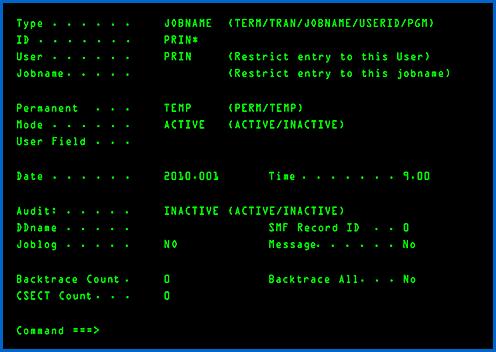Simulate 2000
- Alternate dates and times to any application, with no system changes required
- Multiple clocks available by CICS Region, Terminal, User or Transaction
- Batch interface allows multiple clocks by jobname, step, job class, userid, and more
- ISPF interface and CICS transactions for simple setup and test
The ability to test with future dates has been an age-old problem that has been brought to light by the YEAR 2000 issue. Simulate 2000 allows you to perform tests now, with future dates, while maintaining your current system integrity and continuity.
Is Extremely Flexible
Simulate 2000 supports simulation of multiple clocks on one machine. Specifying alternate dates is fast and easy: through our ISPF interface, directly within JCL or through online screens in CICS or IMS/DC.
Simulate 2000 provides a consistently high level of accuracy and control for batch as well as online (CICS & IMS/DC) testing.
Online users can control dates by Region, Terminal, User or Transaction. Batch programs are controlled by Job Name, Step Name, Program Name, Job Class, User ID, etc. Alternate dates can be specified for either the job or individual steps.
Ensures Maximum Coverage
Simulate 2000
- Intercepts SVC 11
- Matches the information about the calling program (job, transaction ID, user ID, etc.)
- Decides if a simulated date/time is required
- If required, returns the date supplied and either a fixed or running clock.
- Otherwise, returns the actual date/time retrieved from the system clock.
Simulate 2000 Testing Environment
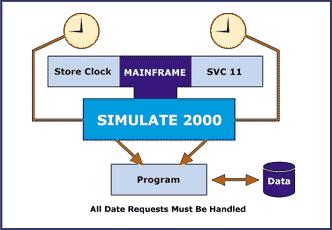
Simulate 2000 captures STCK (Store Clock) accesses to the system clock by providing modifications to the STCK instructions for DB2, Natural, CA-IDMS, LE 370 and others. In addition, the DynaMod Option provides dynamic changes to the STCK instructions at run time, eliminating the need for a physical zap of the load module.
Simulate 2000 traps all accesses to CICS date/time work areas (EIBDATE) and provides a simulated date and time.
Provides Security and Control
To provide greater security than is available via online tables, Simulate 2000 includes an easy-to-use 4GL type Rules Language. This feature provides systems management with the ability to restrict date simulation to authorized users.
The Rules Language can enforce installation standards by defining the date simulation functions allowed by individual users. As an example, it can require that date simulation for a particularly sensitive transaction is only performed from a specific terminal at certain times, or that no date simulation can take place when online transaction volumes are at their peak and the top priority is response time.
You may also develop RACF security rules to define the authorized use of Simulate 2000. Before honoring a date simulation request, SIMULATE 2000 will verify that the requesting job or user has the appropriate RACF authority.
Keeps You Well Informed
Messaging and logging of Simulate 2000 actions allow you to:
- Verify that simulated dates were set
- Track what testing has taken place.
Messages may be directed to the terminal, batch output and/or dataset you select. Logging records can be written to SMF or to a dataset of your choice. Minimizes Impact on System Performance
Simulate 2000 recognizes immediately if an SVC 11 call involves a date/time change, unlike many products that scan online tables every time.
The Rules Language is compiled rather than interpreted. Additionally, when Simulate 2000 processes an SVC 11, it captures information about the active terminal or transaction so that similar future accesses can be handled more quickly.
Simulate 2000 Filter Options
Setting a future date with Simulate 2000 via ISPF Panels is as easy as filling in the blanks.
Convert your applications for Year 2000 compliance and let Simulate 2000 bring you back proof from the future that your system is confident and capable of crossing into the next century.
DTS entered the Y2K market with a date simulation product in 1997. At first, Simulate 2000 was a relatively simple product – mainly a front-end to the Time SVC. However, as the Y2K market matured, features were rapidly added to the product.
Within a few years, Simulate 2000 could intercept CICS and IMS/DC transactions at a terminal level, and conditionally intercept DB2 and update date fields with alternate dates in the result set. By the time DTS stopped adding features in 1999, the product had become the most sophisticated and maintenance intensive application in our product line.
One would think that a Y2K product would become obsolete. However, we find that a fair percentage of the original customer base still relies on the product.