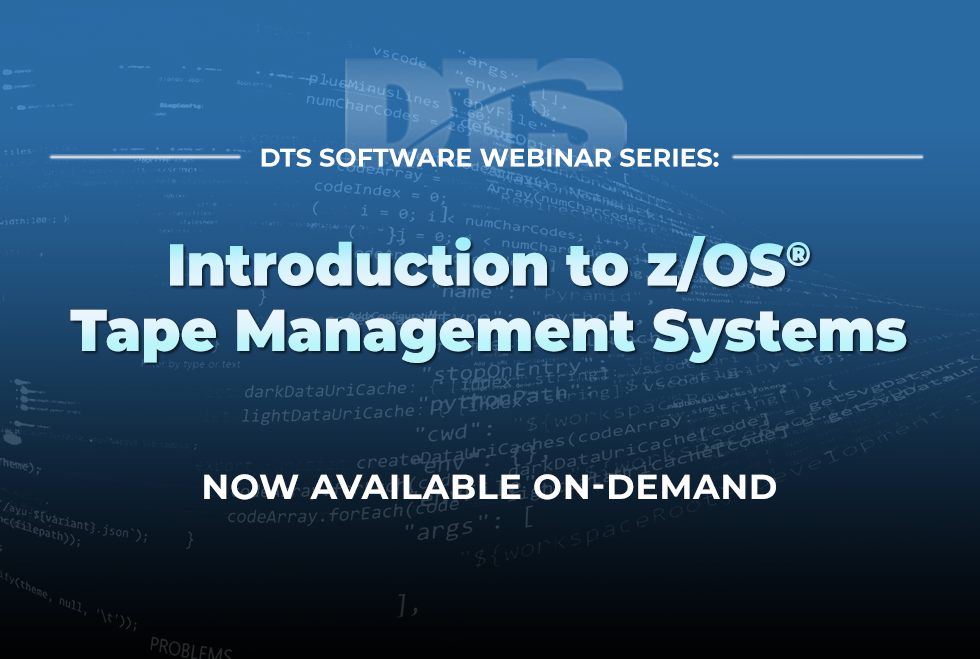In our April 2022 webinar, now available on-demand, DTS CTO Steve Pryor looks at the history of tape systems, the unique challenges of SMS and non-SMS managed tape, and discusses the similarities and differences among the major z/OS tape management systems.
The Evolution of Tape Management
Dating back to the 1960s, tape replaced punched cards and the sometimes acres of physical storage space required to house them. Tape also made it possible for applications to store and process far more data than could be held on the limited capacity of disk volumes. But as storage capacity needs continued to grow, so did the need for more efficient tape and a better way to manage it.
What was the impetus for tape management systems? Since tapes were mounted manually, human error was a real possibility. And bad things happened when the wrong tape was mounted by the operator, which happened far too often. The wrong tape volume might be mounted for input, leading to application errors, or worse, the wrong tape volume mounted for output, causing data to be destroyed.
The original tape management systems kept track of which tapes were in use and which were not, as well as which tapes held data and which were scratch tapes available for writing. But the “systems” consisted mostly of a set of three-ring binders.
Modern Day “Virtual Tape”
Robotic tape management emerged in the 1990s, giving way after a short time to hybrid virtual tape systems and eventually the all-disk virtual tape systems. But, especially in industries where regulations call for off-site storage with long shelf life, tape is still very much in use today.
Why call it “tape”? In order to reference both physical and virtual tape systems, the tape management system must make the virtual tape volumes, which are simply files on Linux boxes, appear as if they are stored on physical tape. And the difference must be indistinguishable to z/OS.
How-to Examples for Modern Tape Management Systems on z/OS
Virtual tape systems provide as many tape volumes and tape drives on which to mount them as-needed with much faster mounts. And while the requirements of the modern tape management systems are functionally the same, the process of handling the data is a bit different than that of DASD.
With this in mind, Pryor presents a number of how-to examples of modern tape management systems. He includes several illustrations and on-screen demos, giving attendees a first-hand look at what to expect when dealing with tape management systems.
 Learn More in our Webinar Available On-Demand
Learn More in our Webinar Available On-Demand
As with each of our webinars, “Introduction to z/OS Tape Management Systems” is a 60-minute informative and educational look at an important topic in the mainframe space. It includes numerous examples, how-to guides, and references on where to find more information should you need it. If you weren’t able to attend or would like to review the material presented, you can view it on-demand, download a copy of the slide deck, and view the examples shared during the presentation by using this link. And be sure to join us each month for our complimentary webinar series.